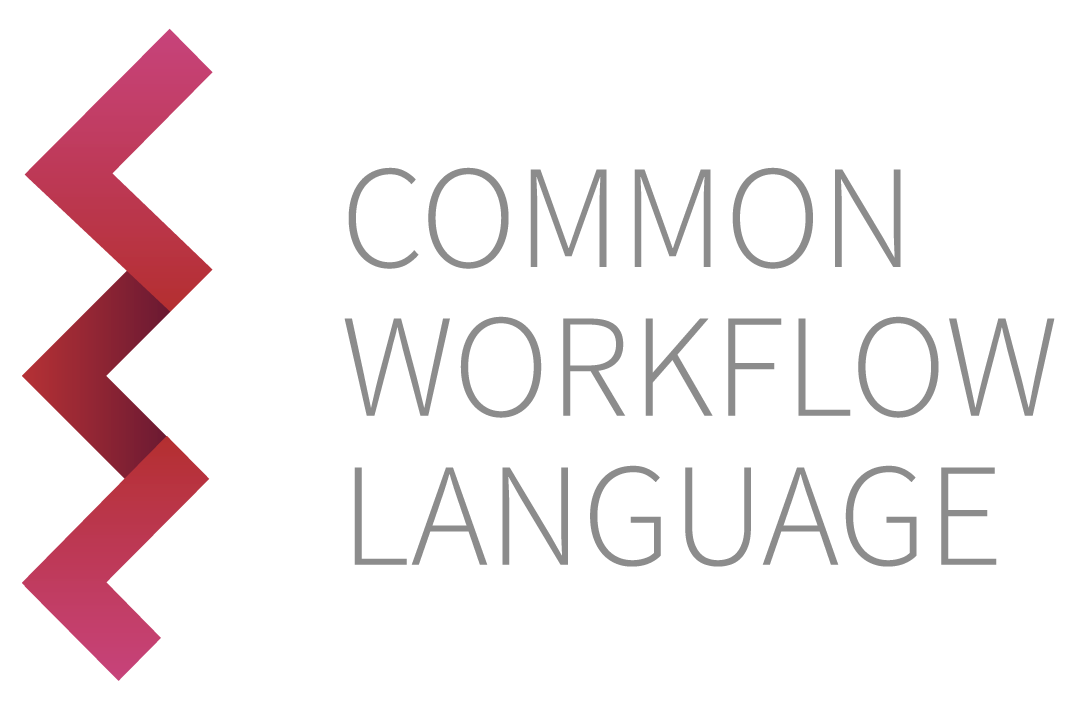2.19. ソフトウェア要求事項の指定#
多くの場合、ツール定義はソフトウェアの特定のバージョン用に書かれます。他の人があなたの説明を使いやすくするために、hints セクションに SoftwareRequirement フィールドを含めることができます。これは、ツール定義がどのツールのどのバージョン用に書かれたかについての混乱を避けるのにも役立ちます。
#!/usr/bin/env cwl-runner
cwlVersion: v1.2
class: CommandLineTool
label: "InterProScan: protein sequence classifier"
doc: |
Version 5.21-60 can be downloaded here:
https://interproscan-docs.readthedocs.io/en/latest/HowToDownload.html
Documentation on how to run InterProScan 5 can be found here:
https://interproscan-docs.readthedocs.io/en/latest/HowToRun.html
requirements:
ResourceRequirement:
ramMin: 10240
coresMin: 3
SchemaDefRequirement:
types:
- $import: InterProScan-apps.yml
hints:
SoftwareRequirement:
packages:
interproscan:
specs: [ "https://identifiers.org/rrid/RRID:SCR_005829" ]
version: [ "5.21-60" ]
inputs:
proteinFile:
type: File
inputBinding:
prefix: --input
applications:
type: InterProScan-apps.yml#apps[]?
inputBinding:
itemSeparator: ','
prefix: --applications
baseCommand: interproscan.sh
arguments:
- valueFrom: $(inputs.proteinFile.nameroot).i5_annotations
prefix: --outfile
- valueFrom: TSV
prefix: --formats
- --disable-precalc
- --goterms
- --pathways
- valueFrom: $(runtime.tmpdir)
prefix: --tempdir
outputs:
i5Annotations:
type: File
format: iana:text/tab-separated-values
outputBinding:
glob: $(inputs.proteinFile.nameroot).i5_annotations
$namespaces:
iana: https://www.iana.org/assignments/media-types/
s: https://schema.org/
$schemas:
- https://schema.org/version/latest/schemaorg-current-http.rdf
s:license: https://spdx.org/licenses/Apache-2.0
s:copyrightHolder: "EMBL - European Bioinformatics Institute"
この例では、定義されるソフトウェア要件はInterProScanバージョン5.21-60です。
hints:
SoftwareRequirement:
packages:
interproscan:
specs: [ "https://identifiers.org/rrid/RRID:SCR_005829" ]
version: [ "5.21-60" ]
CWL runnerによっては、これらのヒントを使用して、ジョブの実行前に必要なソフトウェアがインストールされ、利用可能であることをチェックできます。リファレンス実装でこれらのチェックを有効にするには、依存性解決のための設定 を使用します。
バージョン番号だけでなく、ツールの一意なリソース識別子(URI)がRRIDの形で与えられます。RRIDを持つリソースはSciCrunchレジストリで検索することができ、科学リソースを一貫して検索、追跡、参照するためのポータルを提供します。ツールを SoftwareRequirement として指定したい場合は、SciCrunch でツールを検索し、レジストリで割り当てられた RRID を使用してください。(ツールを SciCrunch に追加するには リソースの追加チュートリアル を参照してください)。この RRID を使って、(identifiers.org 経由で)要件説明の specs フィールドでツールを参照できます。他の良い選択としては、優先順位の高い順に、メインのツールの引用のためのDOIとツールのURLを含めることです。