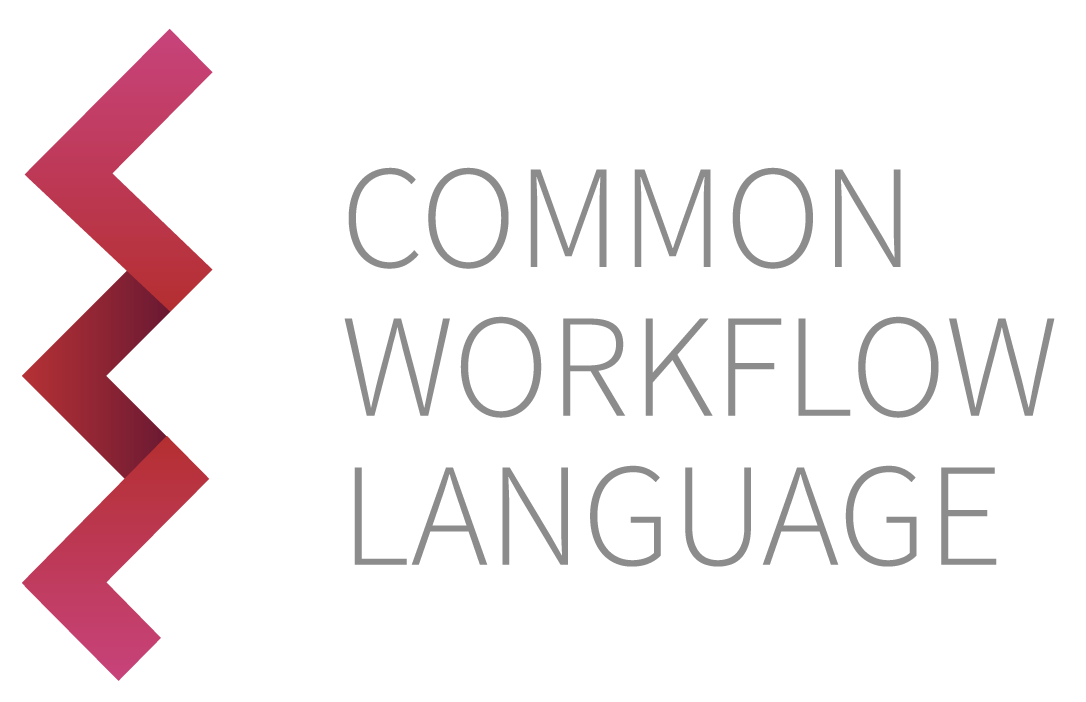2.8. Custom Types#
Sometimes you may want to write your own custom types for use and reuse in CWL descriptions. Use of such custom types can reduce redundancy between multiple descriptions that all use the same type, and also allow for additional customisation/configuration of a tool/analysis without the need to fiddle with the CWL description directly.
The example below is a CWL description of the biom convert format tool for converting a standard biom table file to hdf5 format.
custom-types.cwl##!/usr/bin/env cwl-runner
cwlVersion: v1.2
class: CommandLineTool
requirements:
InlineJavascriptRequirement: {}
ResourceRequirement:
coresMax: 1
ramMin: 100 # just a default, could be lowered
SchemaDefRequirement:
types:
- $import: biom-convert-table.yaml
hints:
DockerRequirement:
dockerPull: 'quay.io/biocontainers/biom-format:2.1.15'
SoftwareRequirement:
packages:
biom-format:
specs: [ "https://doi.org/10.1186/2047-217X-1-7" ]
version: [ "2.1.15" ]
inputs:
biom:
type: File
format: edam:format_3746 # BIOM
inputBinding:
prefix: --input-fp
table_type:
type: biom-convert-table.yaml#table_type
inputBinding:
prefix: --table-type
header_key:
type: string?
doc: |
The observation metadata to include from the input BIOM table file when
creating a tsv table file. By default no observation metadata will be
included.
inputBinding:
prefix: --header-key
baseCommand: [ biom, convert ]
arguments:
- valueFrom: $(inputs.biom.nameroot).hdf5
prefix: --output-fp
- --to-hdf5
outputs:
result:
type: File
outputBinding: { glob: "$(inputs.biom.nameroot)*" }
$namespaces:
edam: http://edamontology.org/
s: https://schema.org/
$schemas:
- http://edamontology.org/EDAM_1.16.owl
- https://schema.org/version/latest/schemaorg-current-http.rdf
s:license: https://spdx.org/licenses/Apache-2.0
s:copyrightHolder: "EMBL - European Bioinformatics Institute"
custom-types.yml#biom:
class: File
format: http://edamontology.org/format_3746
path: rich_sparse_otu_table.biom
table_type: OTU table
Note: To follow the example below, you need to download the example input file, rich_sparse_otu_table.biom e.g. via wget:
$ wget https://github.com/common-workflow-language/user_guide/raw/main/src/_includes/cwl/custom-types/rich_sparse_otu_table.biom
On line 29, in inputs:table_type, a list of allowable table options to be used in the
table conversion are imported as a custom object:
inputs:
biom:
type: File
format: edam:format_3746 # BIOM
inputBinding:
prefix: --input-fp
table_type:
type: biom-convert-table.yaml#table_type
inputBinding:
prefix: --table-type
The reference to a custom type is a combination of the name of the file in which
the object is defined (biom-convert-table.yaml) and the name of the object
within that file (table_type) that defines the custom type. In this case the symbols
array from the imported biom-convert-table.yaml file define the allowable table options.
For example, in custom-types.yml, we pass OTU table as an input that
tells the tool to create an OTU table in hdf5 format.
The contents of the YAML file describing the custom type are given below:
biom-convert-table.yaml#type: enum
name: table_type
label: The type of the table to produce
symbols:
- OTU table
- Pathway table
- Function table
- Ortholog table
- Gene table
- Metabolite table
- Taxon table
- Table
In order for the custom type to be used in the CWL description, it must be
imported. Imports are described in requirements:SchemaDefRequirement, as
below in the example custom-types.cwl description:
requirements:
InlineJavascriptRequirement: {}
ResourceRequirement:
coresMax: 1
ramMin: 100
SchemaDefRequirement:
types:
- $import: biom-convert-table.yaml
Note also that the author of this CWL description has also included
ResourceRequirements, specifying the minimum amount of RAM and number of cores
required for the tool to run successfully, as well as details of the version of
the software that the description was written for and other useful metadata.
These features are discussed further in other chapters of this user guide.